
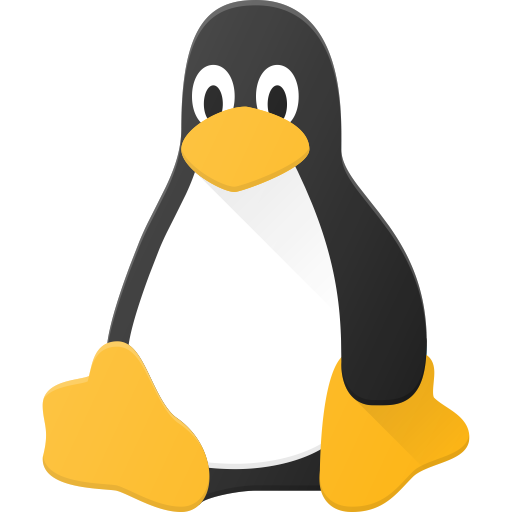
First, update your computer’s BIOS/firmware. If that doesn’t fix it, then try Arch, or Fedora beta. If the problem exists there too, then it’s a kernel issue in general, and it might get fixed in the future. OR, if the computer BIOS is buggy, Linus has been clear that they won’t do workarounds for buggy firmwares. In which case, you’d need a new computer that’s actually compatible with Linux.
Most of the computers out there have buggy firmwares that go around for Windows, but Linus has been adamant that he wouldn’t do workarounds because they bloat the kernel.
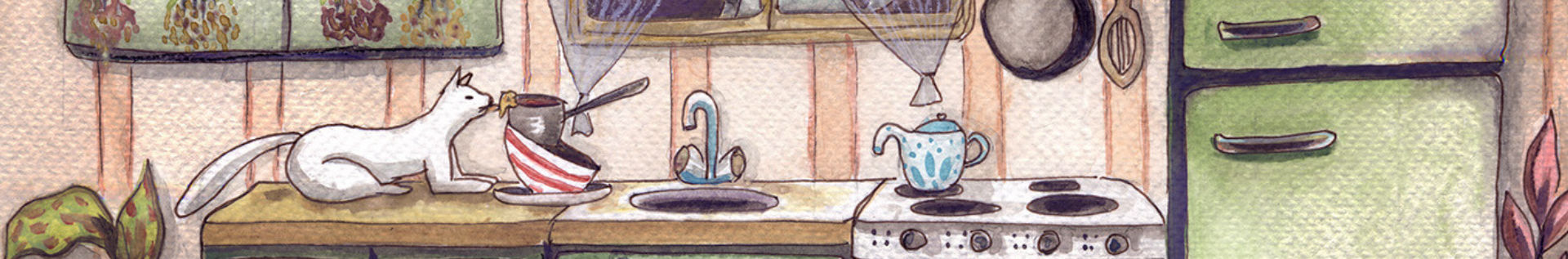
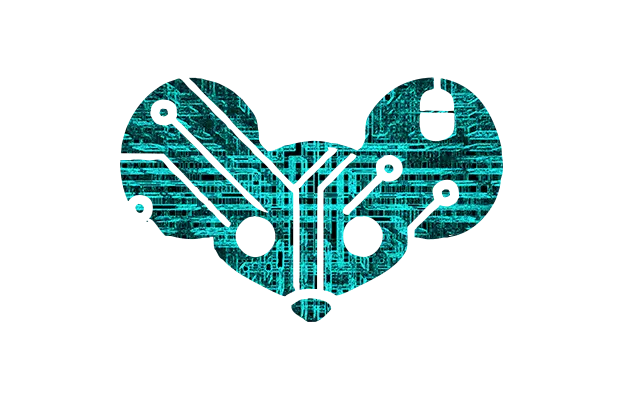
You are not alone. There are many laptops that don’t work with sleep on Linux. I used to have one of them, a Dell 3150. I simply disabled sleep in bios, and be done with it. I now buy laptops that I know they work 100% with Linux. It’s impossible for Linux to support every hardware in the world, when these are specifically are made for Windows.